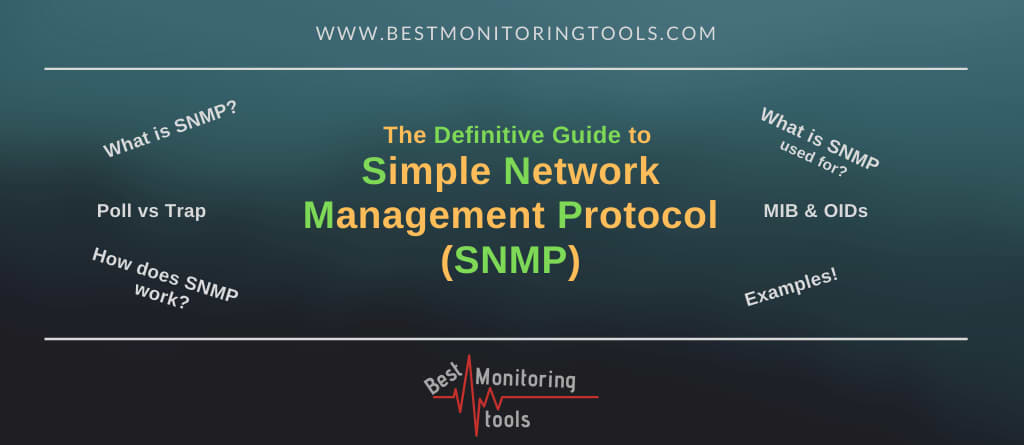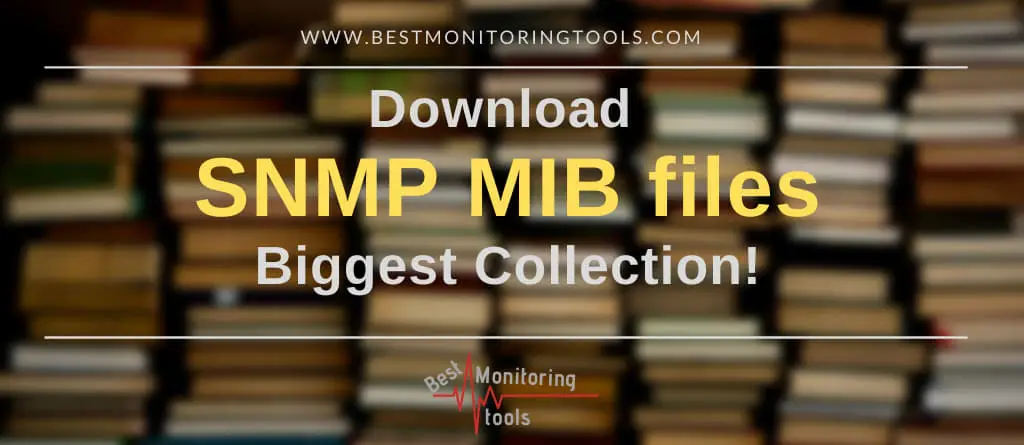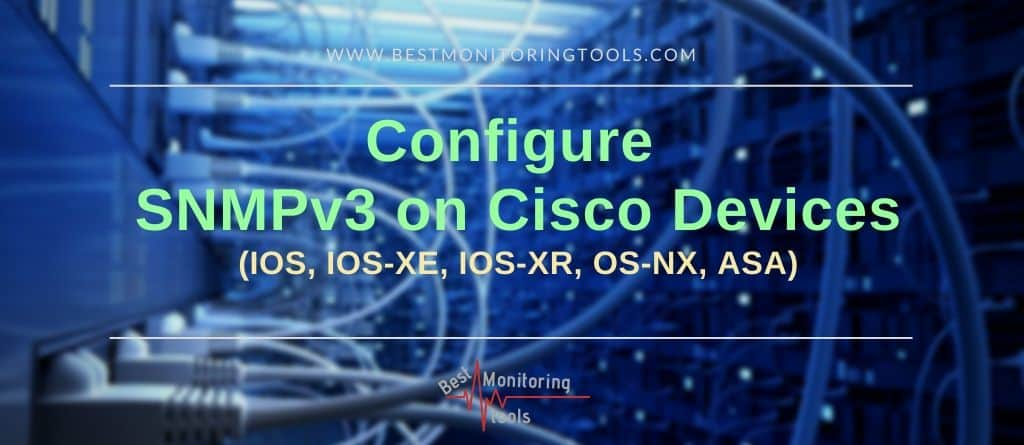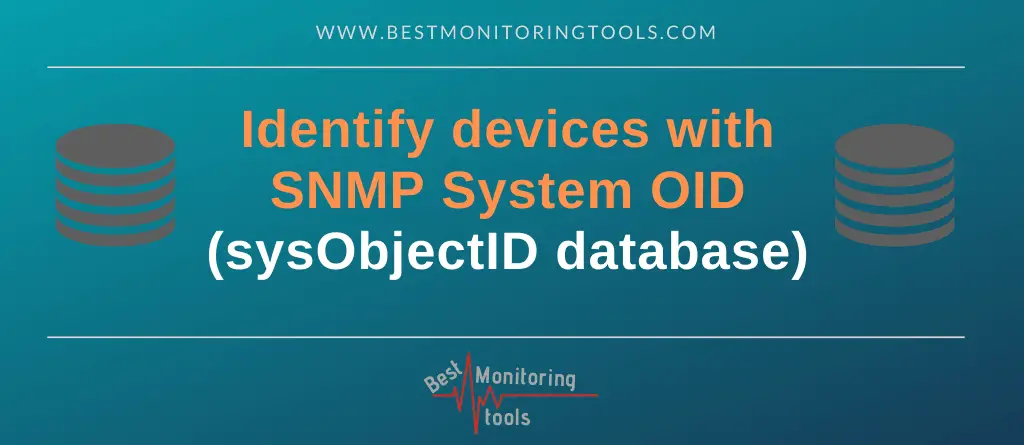How SNMP works? Learn about MIB, OID, Trap, Polling, Agent …
This site is all about network monitoring tools, and it would be strange if I didn’t talk about Simple Network Management Protocol. After all, SNMP was the backbone of monitoring for a long, long time. Even today, it is still very much in use for monitoring, but the question is for how long? Let’s find … Read more