Databases are the achilles’ heel of Zabbix! If not properly configured, they can lead to major problems! But, don’t worry; it’s your lucky day! In this tutorial, I will share with you the my MySQL / MariaDB configuration that I’ve fine-tuned over the years. You’re welcome!
There is good guide on Zabbix blog about MySQL / MariaDB optimization. However, in this tutorial I will provide a ready-to-go configuration with minimal changes needed on your end.
Table of Contents
Zabbix MySQL / MariaDB Configuration Example
You can find MySQL/MariaDB configuration (.cnf) in default directory path “/etc/my.cnf” or in directory “/etc/my.cnf.d/“.
The MySQL configuration below is tweaked for a dedicated database server with 4 CPUs and 32GB RAM. Please make sure to adjust certain configuration parameters to match your specific server specifications!
[mysqld] # MySQL Server Configuration # Directories and File Paths datadir=/data/mysql socket=/data/mysql/mysql.sock log-error=/var/log/mysqld.log pid-file=/var/run/mysqld/mysqld.pid # Logging and Replication skip-log-bin=true # Performance and Optimization skip_name_resolve skip-performance-schema optimizer_switch = 'index_condition_pushdown=off' tmp-table-size = 96M max-heap-table-size = 96M key_buffer_size = 64M # Connections and Threads max_connections = 1250 thread_cache_size = 8 max_allowed_packet = 64M # InnoDB Configuration innodb-log-file-size = 128M innodb-log-buffer-size = 128M innodb-file-per-table = 1 innodb_buffer_pool_instances = 8 innodb_old_blocks_time = 1000 innodb_stats_on_metadata = off innodb-flush-method = O_DIRECT innodb-flush-log-at-trx-commit = 2 innodb_buffer_pool_size = 23G innodb_read_io_threads = 32 innodb_write_io_threads = 32 innodb_io_capacity = 4000 innodb_io_capacity_max = 6000 # Timeouts connect_timeout = 300 wait_timeout = 30000 # Caches and Limits table_open_cache_instances = 16 table_open_cache = 32012 open_files_limit = 65535 max_connect_errors = 1000000 [client] # MySQL Client Configuration # Client Socket socket=/data/mysql/mysql.sock
Later, we will go through every configuration parameter with our ChatGPT friend, but first, there are two things to remember!
Configuration parameter max_connections must be larger than the total number of all Zabbix server processes plus 150. You can use the command below to automatically check the number of Zabbix processes and add 150 to that number:
egrep "^Start.+=[0-9]" /etc/zabbix/zabbix_server.conf | awk -F "=" '{s+=$2} END {print s+150}'
295
The second most important parameter is innodb_buffer_pool_size, which determines how much memory can MySQL get for caching InnoDB tables and index data. This is the most important parameter in the configuration for a performance boost! You should set that parameter to 70% of system memory if you have dedicated server for the database.
I didn’t have any problems with memory, but if your Zabbix server crashes because of lack of memory, reduce “innodb_buffer_pool_size” and restart MySQL server.
Explaining Database Configuration Parameters
I asked ChatGPT to describe every parameter, defining its purpose, and providing the min/default/max possible values, and I must say it looks very good. If you notice any errors, please let me know in the comments section. Thanks!
a) Performance and Optimization
skip_name_resolve:- Purpose: Disables DNS name resolution during client connections, improving performance when IP addresses are used.
- Min/Default/Max Value: Not applicable; it’s a boolean parameter (true/false).
skip-performance-schema:- Purpose: Disables the Performance Schema, which provides performance-related monitoring and statistics.
- Min/Default/Max Value: Not applicable; it’s a boolean parameter (true/false).
optimizer_switch:- Purpose: Enables or disables specific query optimization switches. In this case, it sets ‘index_condition_pushdown’ to ‘off’.
- Min/Default/Max Value: Not applicable; it depends on the optimization switches available.
tmp-table-size:- Purpose: Sets the maximum size of temporary tables in memory for each session.
- Min/Default/Max Value: 0/16M/No limit (memory available to the server).
max-heap-table-size:- Purpose: Sets the maximum size of MEMORY (HEAP) storage engine tables for each session.
- Min/Default/Max Value: 0/16M/No limit (memory available to the server).
key_buffer_size:- Purpose: Sets the size of the key buffer used for index blocks for MyISAM tables.
- Min/Default/Max Value: 8M/128M/No limit (memory available to the server).
b) Connections and Threads
max_connections:- Purpose: Limits the maximum number of simultaneous client connections.
- Min/Default/Max Value: 1/151/100000
thread_cache_size:- Purpose: Sets the number of threads MySQL can keep waiting in a cache to reuse for client connections.
- Min/Default/Max Value: 0/9/100000
max_allowed_packet:- Purpose: Sets the maximum size of a packet or a BLOB/TEXT field sent to or received from the server.
- Min/Default/Max Value: 1024/16M/1073741824 (1GB)
c) InnoDB Configuration
innodb-log-file-size:- Purpose: Sets the size of each InnoDB log file.
- Min/Default/Max Value: 5M/48M/Unlimited (limited by the file system)
innodb-log-buffer-size:- Purpose: Sets the size of the buffer used for InnoDB redo log entries.
- Min/Default/Max Value: 1M/16M/Unlimited (limited by the memory available to the server)
innodb-file-per-table:- Purpose: Enables or disables the use of a separate tablespace file for each InnoDB table.
- Min/Default/Max Value: Not applicable; it’s a boolean parameter (true/false).
innodb_buffer_pool_instances:- Purpose: Sets the number of InnoDB buffer pool instances to divide the buffer pool into for multi-threaded performance.
- Min/Default/Max Value: 1/8/64
innodb_old_blocks_time:- Purpose: Specifies how long in milliseconds an InnoDB block remains in the “old” sublist before being moved to the “new” sublist.
- Min/Default/Max Value: 1000/1000/Unlimited
innodb_stats_on_metadata:- Purpose: Enables or disables automatic InnoDB statistics gathering during metadata statements.
- Min/Default/Max Value: Not applicable; it’s a boolean parameter (on/off).
innodb-flush-method:- Purpose: Specifies the method used to flush data to the InnoDB data files.
- Min/Default/Max Value: Not specified; depends on the available flush methods.
innodb-flush-log-at-trx-commit:- Purpose: Controls how InnoDB flushes the log buffer to the log file on each transaction commit.
- Min/Default/Max Value: 0/1/2
innodb_buffer_pool_size:- Purpose: Sets the size of the InnoDB buffer pool, which holds data and indexes for InnoDB tables.
- Min/Default/Max Value: 128M/128M/Unlimited (limited by the memory available to the server)
innodb_read_io_threads:- Purpose: Sets the number of background InnoDB I/O threads for read operations.
- Min/Default/Max Value: 1/4/64
innodb_write_io_threads:- Purpose: Sets the number of background InnoDB I/O threads for write operations.
- Min/Default/Max Value: 1/4/64
innodb_io_capacity:- Purpose: Sets the number of I/O operations per second the InnoDB background I/O thread can perform.
- Min/Default/Max Value: 100/200/2**64-1
innodb_io_capacity_max:- Purpose: Sets the maximum number of I/O operations per second the InnoDB background I/O thread can perform.
- Min/Default/Max Value: 2000/2000/2**64-1
d) Timeouts
connect_timeout:- Purpose: Sets the number of seconds the server waits for a client to establish a connection before terminating it.
- Min/Default/Max Value: 2/10/31536000 (1 year)
wait_timeout:- Purpose: Sets the number of seconds the server waits for activity on an interactive connection before closing it.
- Min/Default/Max Value: 2/28800/31536000 (1 year)
e) Caches and Limits
table_open_cache_instances:- Purpose: Sets the number of table cache instances to divide the table cache into for multi-threaded performance.
- Min/Default/Max Value: 1/1/64
- table_open_cache
- Purpose: The number of open tables for all threads.
- Min/Default/Max Value: 1/4000/524288
open_files_limit:- Purpose: Limits the maximum number of files that MySQL can keep open.
- Min/Default/Max Value: 1024/65535/Unlimited
max_connect_errors:- Purpose: Limits the number of interrupted connection attempts a host can make to the server.
- Min/Default/Max Value: 1/100/18446744073709551615 (unlimited)

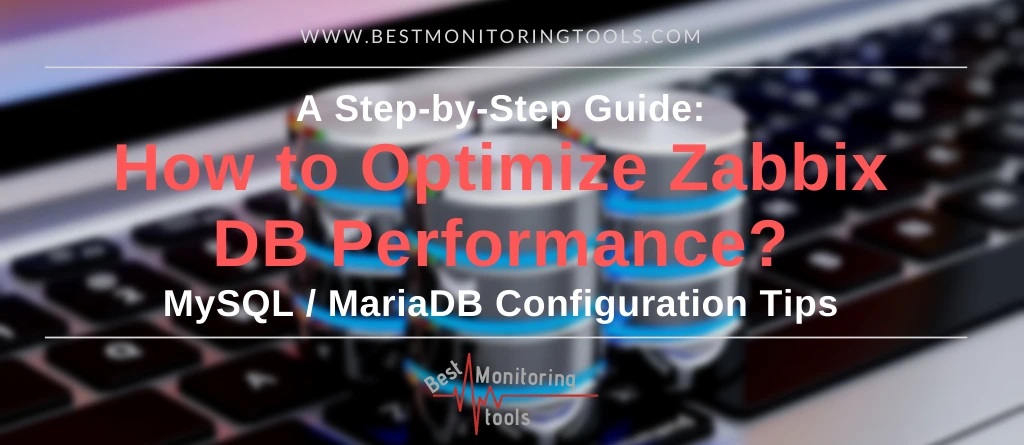
According to docs, “index_condition_pushdown” optimizer switch “can reduce the number of times the storage engine must access the base table and the number of times the MySQL server must access the storage engine”. Why did you turn it off?
Hi, Mark,
This was a workaround for some Zabbix slow query problems. Please check this Zabbix trouble ticket at https://support.zabbix.com/browse/ZBX-10652 and read the last comment. Maybe this is no longer needed, but I’m not sure, so I left it.
Regards
Aldin
hi sir
I want to deploy zabbix server for 7000 host.
can I do that.
what is the configration I have to change
It all depends on how many items (metrics) you will have, the intervals for those items, and whether you have a fast disk (SSD)